GL-15 YTD Transactions
GL > Reports > YTD Transactions
The GL YTD Transactions report is used to see the posted transactions from any prior period. The detail shown on this report comes from the GL YTD Transaction file and does NOT include unposted transactions which are in the GL Holding File and the GL Transaction File. If you need to see detail including unposted GL transactions, use the GL - Account Status.
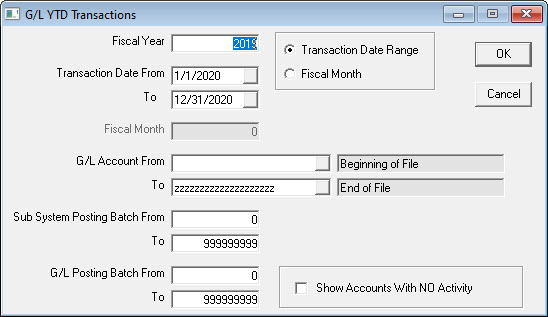
Fiscal Year: The current fiscal year will be defaulted. You can select any past year as well as next year.
Transaction Date Range or Fiscal Month: This will trigger/activate the date range to be selected by either filling in the Transaction Date From & To or the Fiscal Month. The report should not change no matter which method you choose as EPASS will not allow you to post transactions into a fiscal month if the transaction dates do not fit within that fiscal month's period. This could happen if you were forced to close the year early and in turn had two of the same fiscal months in the same calendar year. For example, fiscal month 1 in 2009 was January 2009 but later on in June the corporation was sold and that triggered a forced year end; the new corporation would repeat fiscal month 1 in 2009 but the transaction dates would be July. In that case the transaction dates would be different and you would have to use the 'Transaction Date Range' option to get the correct fiscal month 1 in 2009.
Transaction Date From: The default is the first day of the year.
To: The default is the last day of the year.
Fiscal Month: You can select any month. Values 1 through 12.
GL Account From: The first GL account in your range. The default is 'Beginning of File'.
To: The last GL account in your range. The default is 'End of File'.
Sub System Posting Batch: As seen in GL Posting History, whenever you post invoicing, AR, or AP, the system provides you with a Posting Batch number. You can select to see GL transactions within a limited sub system posting batch range. When the same transactions are posted in the GL they are also given a 'GL Posting Batch' number which can be selected through the next selection criteria.
From: The default is zero or 'Beginning of File'.
To: The default is '999999999' or 'End of File'.
G/L Posting Batch: As seen in GL Posting History, whenever you post GL the system assigns a Posting Batch number. This number is different than the 'Sub System Posting Batch number' which is assigned when you post invoicing, AR, and AP. This allows you to see GL transactions within a limited GL posting batch range.
From: The default is zero or 'Beginning of File'.
To: The default is '999999999' or 'End of File'.
Show Accounts with No Activity: Do you want GL accounts that have had no transactions in the selected time frame to be printed? This can be important as some GL accounts have very limited transactions throughout the year but you may still want to see them on the report.